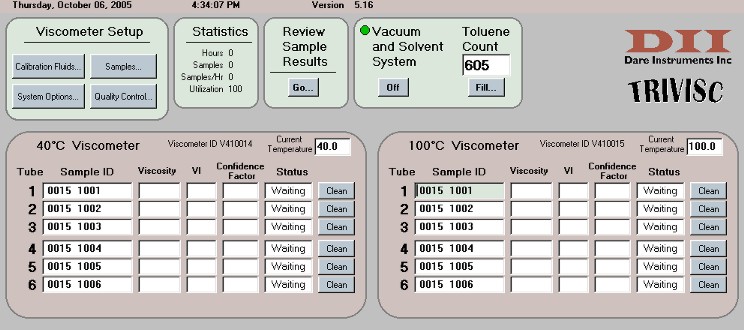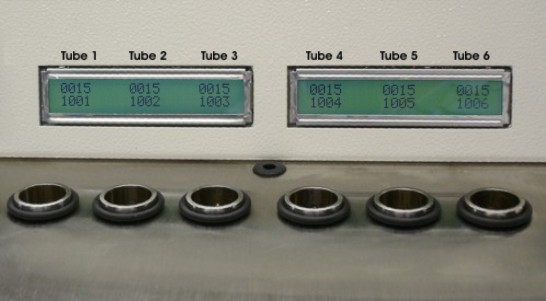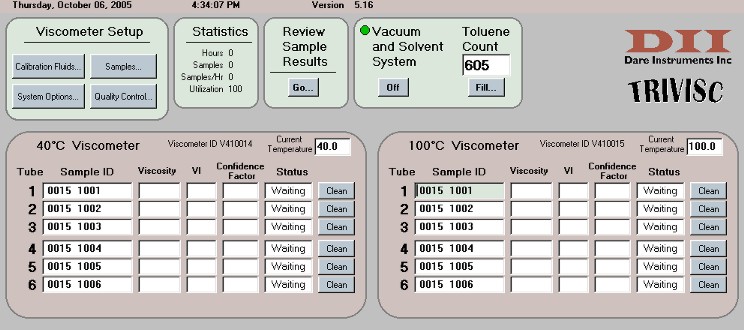 |
| Screenshot of the TriVisc
control software. Sample management and instrument control
are done through this easy to use interface. |
The software automatically
queues sample IDs to the LCD display on the TriVisc viscometers. The
technician does not need to type sample IDs, or push any
buttons. A quick injection of the oil sample is all that is
required. Everything else is automatic.
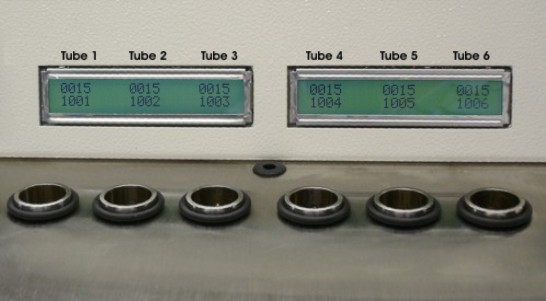
There are six tubes in each TriVisc, so while
a
technician is injecting oil samples, the TriVisc can be
measuring or cleaning the other tubes. The system is so efficient that there
is no need to wait for all the tubes to finish cleaning before you
resume injecting samples.
Other software features
include:
-
Automatic Viscosity Index
Calculation ASTM-D2270
-
Viscosity Confidence Factor
Calculation
-
Periodic Quality Control
Samples
-
Solvent and Vacuum
Monitoring
-
Bath Temperature Monitoring
-
Tube Calibration
-
Data
Export
|